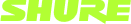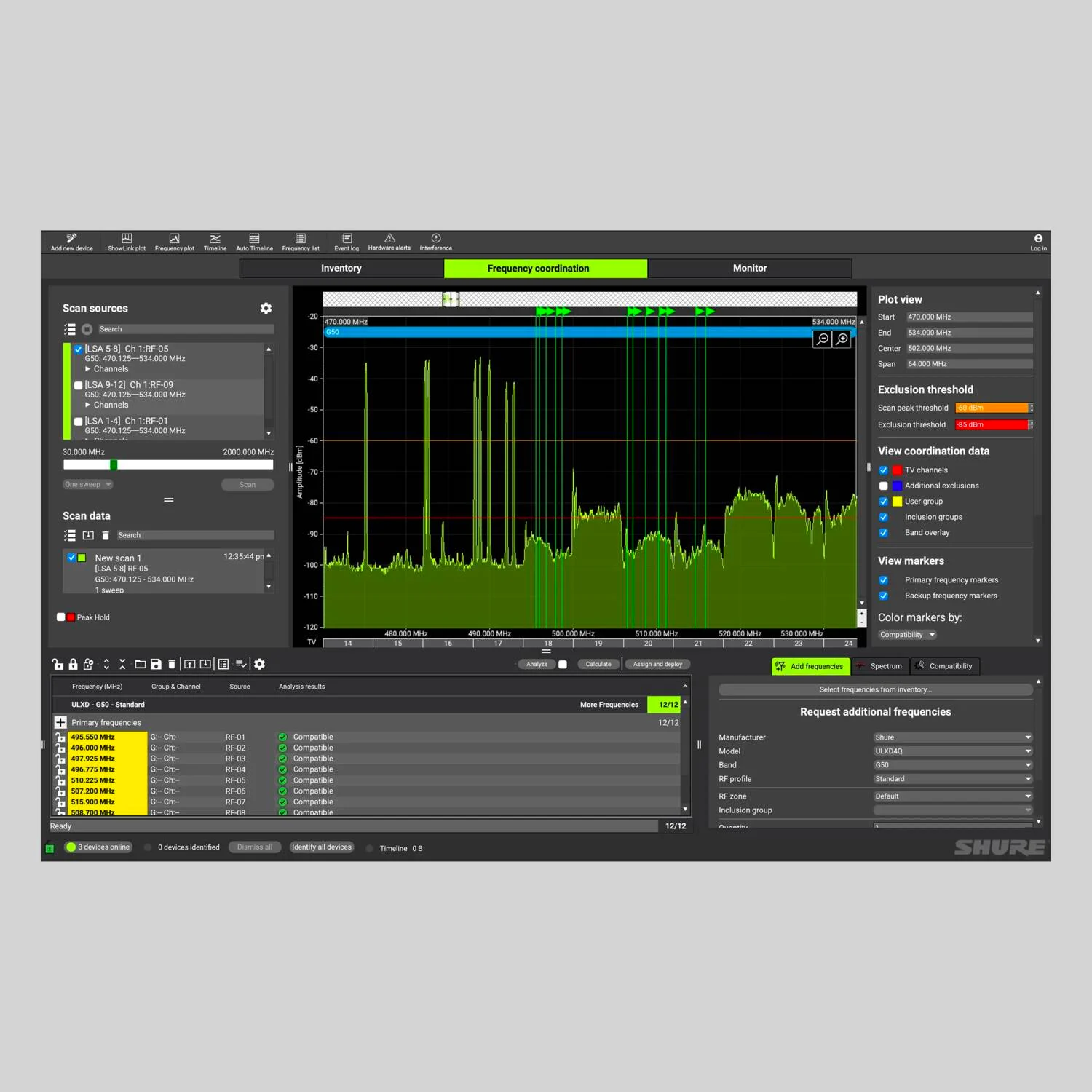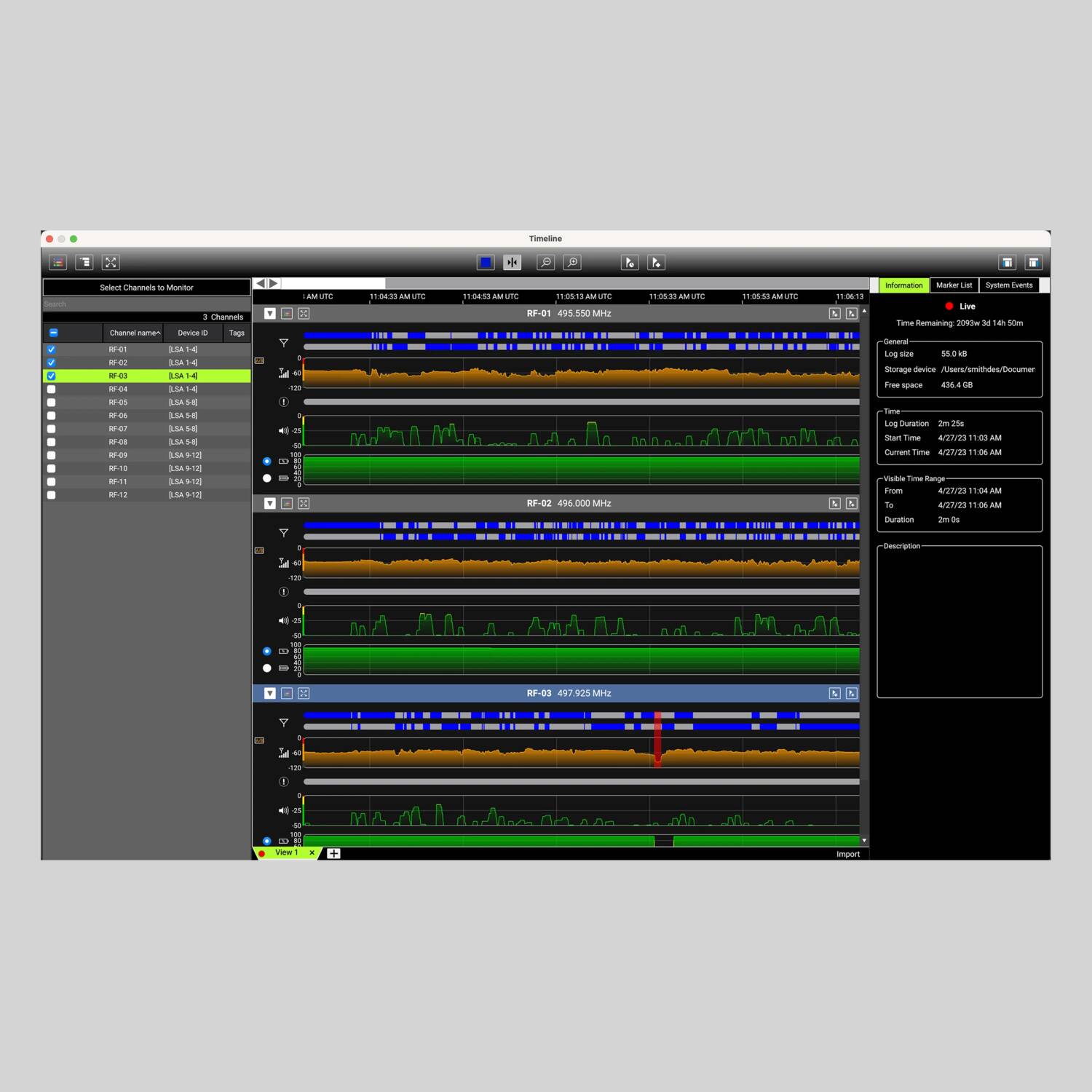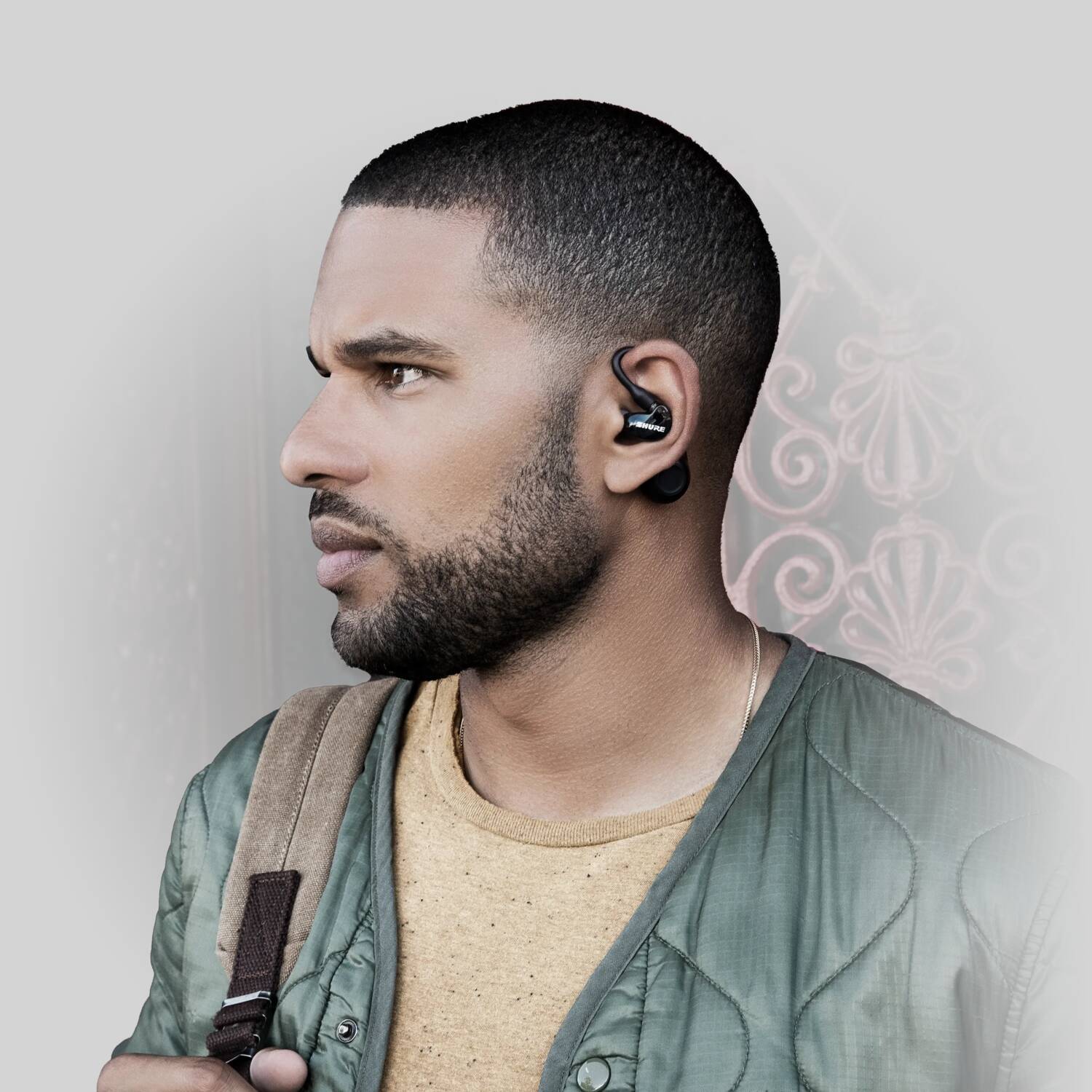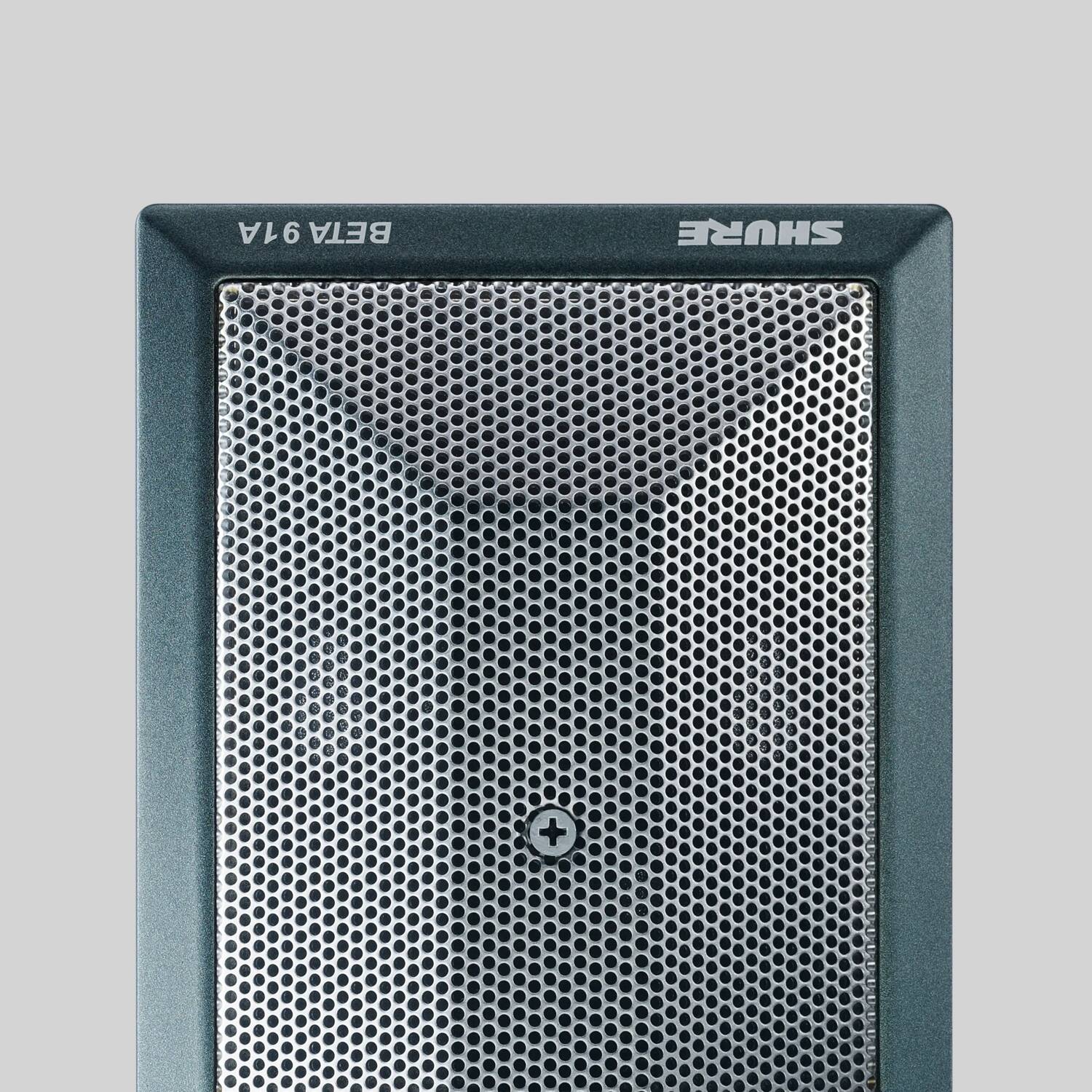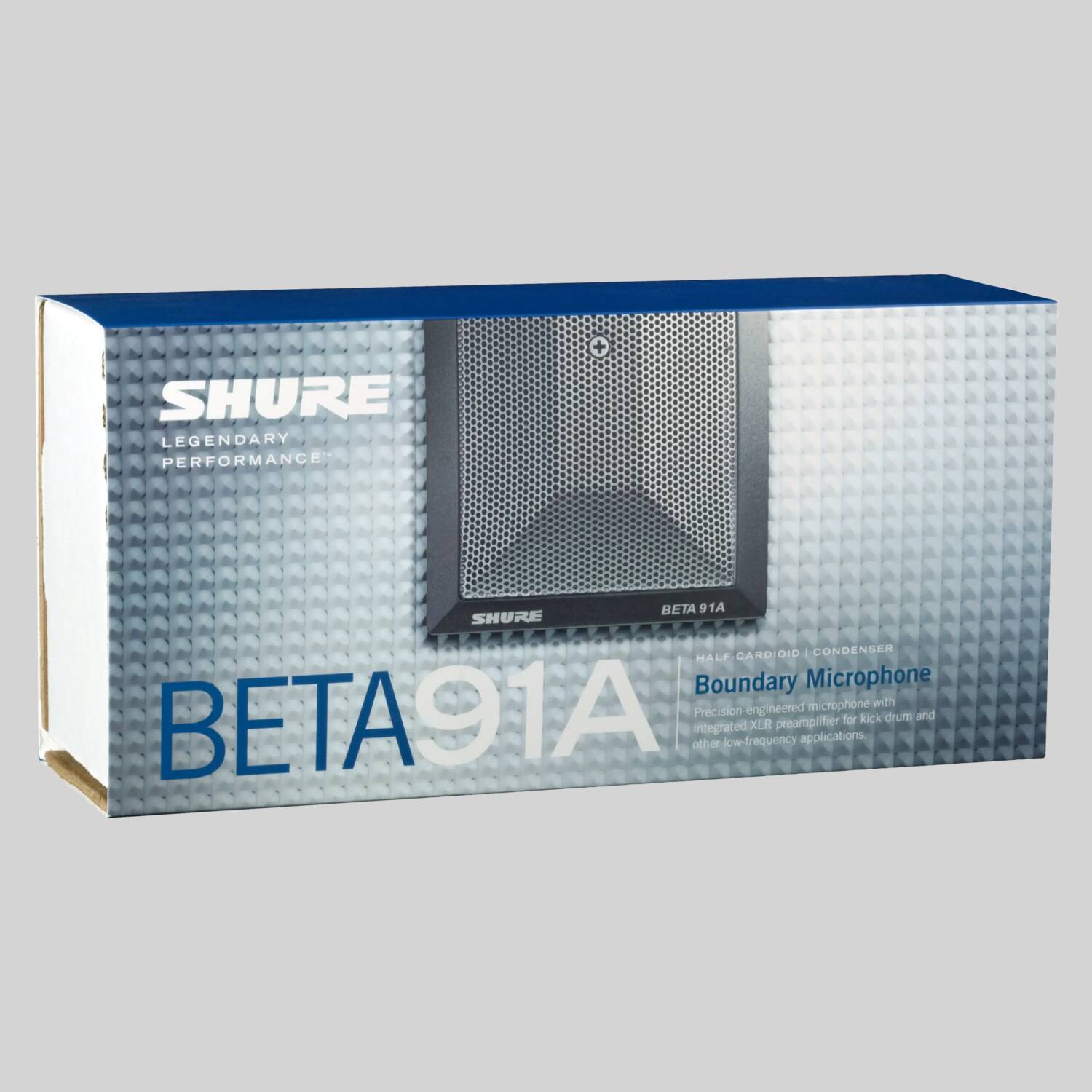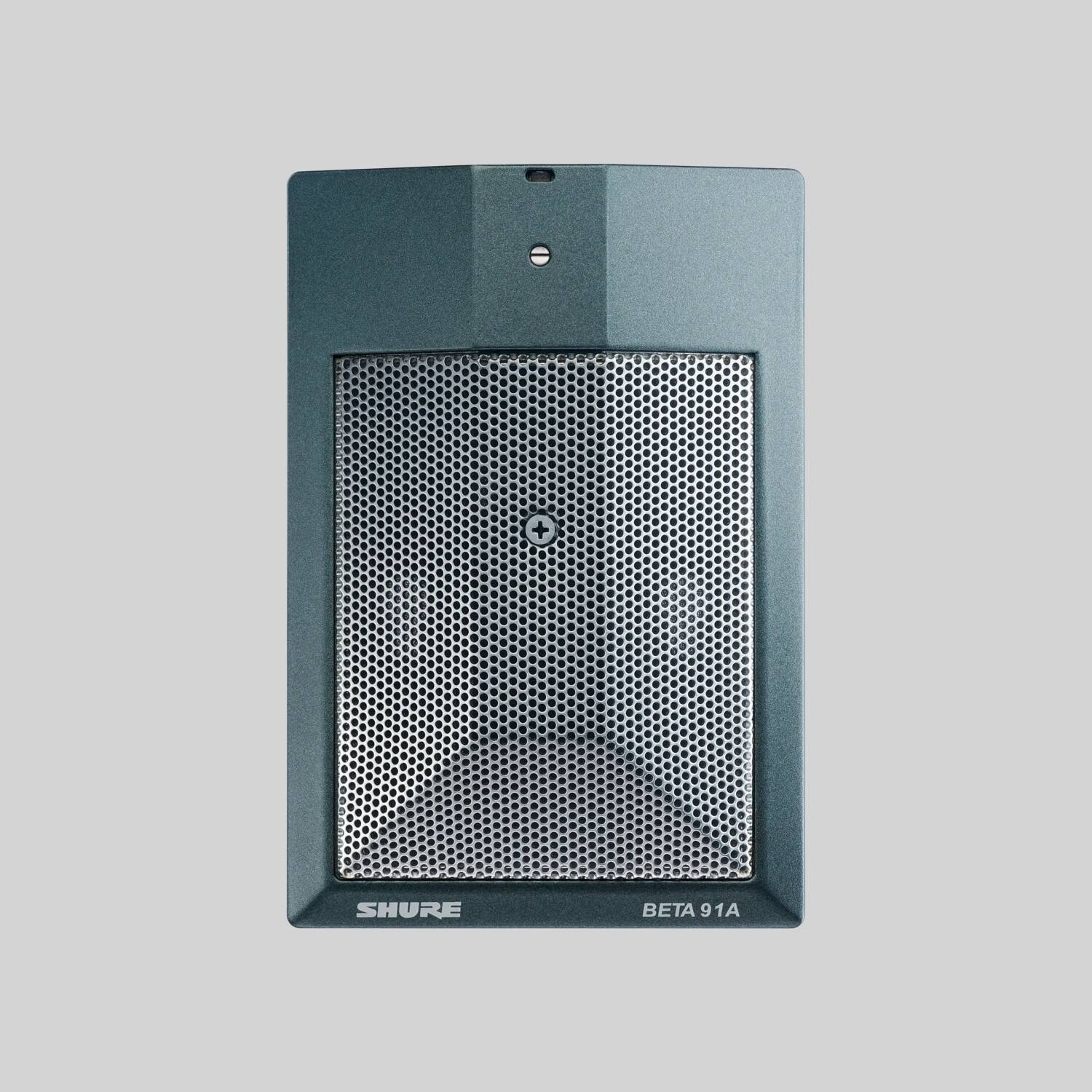Shure Wireless Workbench 7
-
Detail
New Features in Version 7.4
OS-Level Notifications for Alerts: An enhancement to the Hardware Alerts and Interference Events features that allow users to receive notifications through their operating systems while Wireless Workbench is minimized.
- For Mac users, Wireless Workbench alerts and events will be displayed with an OS-level notification on the top right and will be viewable in the Notification Center.
- For Windows users, Wireless Workbench alerts and events will be displayed with an OS-level notification on the bottom right in the system tray and will be viewable in the Action Center.
Inventory Management- Automatic discovery of networked Shure devices
- Profiles for select third-party wireless devices included
- Label, organize, and configure device parameters
- Configure multiple wireless devices at once with batch edits
- Presets enable users to save sets of parameters to a file and quickly apply them to one or more selected devices.
Frequency Coordination
- Continuously scan from networked Shure scanning hardware
- Frequency plot provides detailed visibility of usable spectrum
- Use Coordination Workspace to analyze, calculate and deploy frequencies to inventory based on scan data
- Prioritize and allocate spectrum for channels with Inclusion Groups
- Assign compatible frequencies to networked Shure wireless devices
- Scan peaks can be managed and classified with greater flexibility and extended equipment profiles.
- Intermod spacings can be ignored for groups of frequencies during frequency coordination.
- Coordination order customization can be performed ad-hoc in the Coordination Workspace.
Live Monitoring
- Real-time audio, RF, and battery metering per channel
- Channel strip designer allows for customization of viewable settings
- Configure and store multiple channel strip arrangements
- Configurable interference and hardware alerts
- Timeline is a new logging utility designed to capture important channel status information over time, such as RF level, audio level, interference detection, ShowLink® Signal Strength, and more. This feature records data for extended durations with efficient file storage, enabling users to accurately archive and review the performance of their wireless systems.
Enterprise Networking
- Remote Device Connection enables users to connect Wireless Workbench to devices across subnets.
- Access Control enables devices to be protected from unauthorized changes via Shure software.
Shure Product Benefits
How It WorksWireless Workbench helps you set up and manage your networked wireless devices. Quickly perform RF scans and identify & deploy frequencies to your devices in just a few clicks for maximum efficiency. Once the production begins, remotely monitor the RF for every piece of Shure wireless gear to ensure a successful production.
Quality that’s in the Details- Radio Frequency Software Free Download
- Compatible with Windows 10 and 11, and macOS Big Sur, Monterey, and Ventura
- Access WWB Scan Library to view recently uploaded RF scans in advance of your upcoming venues
- View real-time device alerts for RF, audio, and battery status
- Create inventory, coordination, and network reports
- Take advantage of Shure’s free spectrum database
Why It's BetterEfficient Management
Save hours in setup time by applying saved parameter settings for easy device configuration.
RF Coordination
Coordinate frequencies for both Shure and select 3rd-party wireless microphone systems to ensure reliable operation in any venue.
Data Recording
Timeline captures the channel information of up to 120 networkable devices and enables you to troubleshoot any RF complications during or after a performance.

-
Customer ReviewsNo comments